Science of Sound

2.5 INCH
Active Valve Twin Exhaust System
4
Selectable Drive Modes
Dial-up exhaust sound with modes ranging from mild to wild
The Next-Generation Ford Ranger Raptor is not only built to dominate the deserts and master the mountains, but thanks to the 3.0L twin-turbo V6 model’s new active valve twin exhaust system and four drive modes – including Quiet mode for early mornings starts – it’s designed to keep the peace around town.

You are in Control
To change the exhaust sound all you have to do is press the button on the steering wheel that looks like an exhaust pipe. The first press displays a pop-up message on the digital instrument cluster of the selected mode, while pressing the button again allows you to change the selected exhaust mode.
Modes:
- Quiet Mode – Quietest setting for all driving conditions.
- Normal Mode – Default setting provides a balance of comfort and feedback. Applied by default to Normal, Slippery, Mud/Ruts and Rock Crawl drive modes.
- Sport Mode – Slightly louder than normal for spirited driving.
- Baja Mode1 – Loudest setting for off-road use only. Maximum exhaust noise under all driving conditions.
Noise Control: Next-Gen Ranger Raptor’s Active-Valve Exhaust System
The Next-Generation Ford Ranger Raptor boasts an all-new active exhaust system that uses two electronically controlled valves to achieve four unique exhaust sound profiles: Quiet, Normal, Sport and Baja. The 2.5-inch system boasts an X-pipe for improved engine exhaust flow and tonal balance.
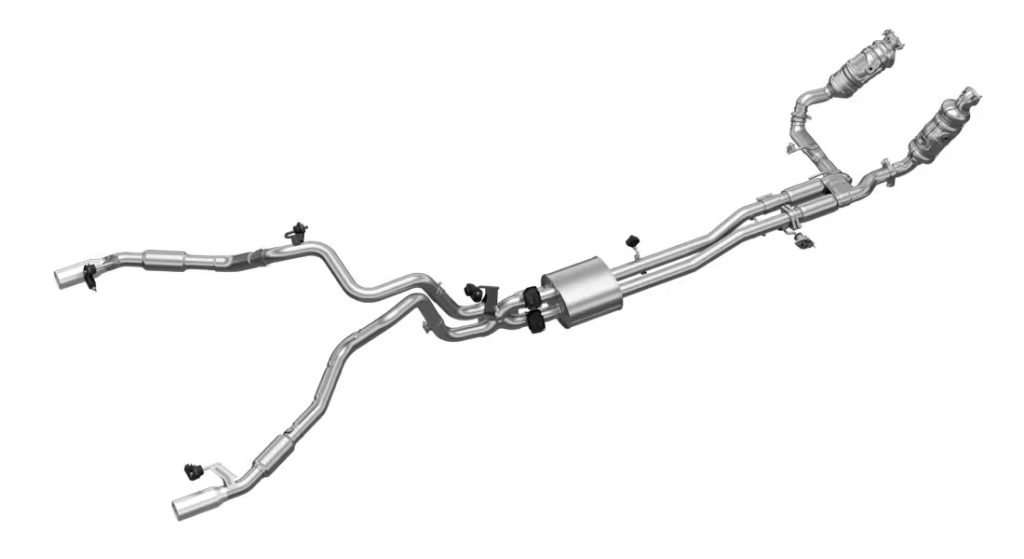
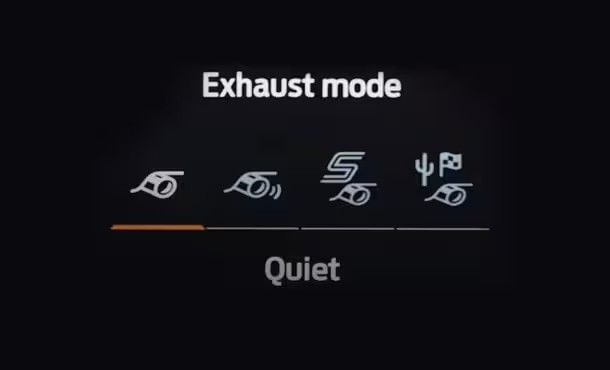
Keep it Quiet
By selecting Quiet mode, owners can keep the engine sound to a minimum. Even better, Next-Generation Ford Ranger Raptor allows the scheduling of “quiet start”, which allows owners to set Ranger Raptor to always start in Quiet mode or set a quiet time (with start and end times) to help owners stay on the good side of their neighbours.
Get Your Unique Baja Mode Ringtone
For fans of the Ford Ranger Raptor who want to enjoy the distinctive Baja exhaust note, a ringtone has been created. Download the Ford Ranger Raptor Baja exhaust file to create a unique ringtone.

How to set-up the ringtone
- Download the file Raptor ringtone.
- Download GarageBand app from your App Store.
- On GarageBand choose any instrument to go to the editor and create a new file. Make sure to tap the metronome icon to disable it.
- In order to import the Raptor ringtone, tap on the loop icon at the top right of the screen.
- Go to ‘Files’ tab to choose your Raptor ringtone and drag it to the editor.
- Tap the down arrow at the top left to save the file and tap My Songs to export the file as an audio clip. Save the file as Ringtone format.
- Once finalized, GarageBand will allow you to set the file as ringtone or you can exit the App and set the ringtone from your phone settings.
- On your phone, Go to Settings > Sounds & Haptics.
- Under Sounds and Vibration Patterns, select the Raptor Exhaust track from the list.
- Tap a ringtone or alert tone to hear and set it as the new sound.
- Download the file.
- Go to Settings > Sounds and Notifications.
- Tap Ringtones > Add.
- Browse and choose the Raptor Exhaust track from the list and tap Done.
1.. Baja mode is intended for off-road use only.
2. Pre-production vehicle shown. Specifications and features on production model may vary. Some images feature factory optioned beadlock capable wheels not available in all markets.








